Hello Designers, in this tutorial I'm going to show you step by step how to can create a vector burger .
Lets get started. Easy Photoshop Tutorial : Burger Vector
Then using 3 types of the green color you will get this.
Then Duplicate the layer and make as much as you like of Tomatos for your project.
Finaly you will get that Burger Vector.
Lets get started. Easy Photoshop Tutorial : Burger Vector
STEP 1 : Easy Photoshop Tutorial : Burger Vector
Go to File<New and set a New worksheet . In this tuto i made 800X400pxSTEP 2 : Easy Photoshop Tutorial : Burger Vector
use Ellipse Tool (U) and create an ellipse just as shown in the picture, using a Brown color (#a04d24)STEP 3 : Easy Photoshop Tutorial : Burger Vector
Duplicate The layer you've got and move it up a little till you get somethinglike this .STEP 4 : Easy Photoshop Tutorial : Burger Vector
Go to Edite<Transform<Warp , and make it look like this one. So that it can be like a burger bread.STEP 5 : Easy Photoshop Tutorial : Burger Vector
Now go to The Layer Style of that layer and creat a Gradient Overly.STEP 6 : Easy Photoshop Tutorial : Burger Vector
Make a selection on that layer (Ctrl+Click on the layer ),then go to Select<Transform Selection and transform it by 180°.STEP 7 : Easy Photoshop Tutorial : Burger Vector
add a new layer and using the Brush Tool color the down part of the selection by a brown color. Then with a softer brown color , color the top part of it till you get something like this.STEP 8 : Easy Photoshop Tutorial : Burger Vector
By using the Same selection creat a meet part by a darker brown color.STEP 9 : Easy Photoshop Tutorial : Burger Vector
add a new layer , and By using the Lasso Tool and a green color creat something like this .Then using 3 types of the green color you will get this.
STEP 10 : Easy Photoshop Tutorial : Burger Vector
Using the same technique ( bread ) , create an Ellipse anc color it in red , then duplicate the layer and color it with a softer red color .Then Duplicate the layer and make as much as you like of Tomatos for your project.
FINAL STEP : Easy Photoshop Tutorial : Burger Vector
use The Lasso tool to creat one of these elements, then duplicate it multiple times and retate it .Finaly you will get that Burger Vector.
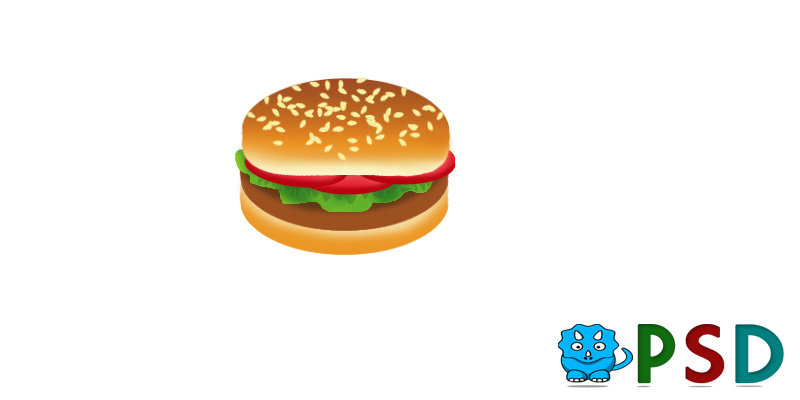
















0 comments:
Post a Comment